# Computer Vision for Robotics
This guide is for implementing Computer Vision in the robotics . If you have been involve in th robotics and to uplift your skill or make robot intelligence , this course can be beneficial for you .
All the code are found at : Github .
# Syllabus
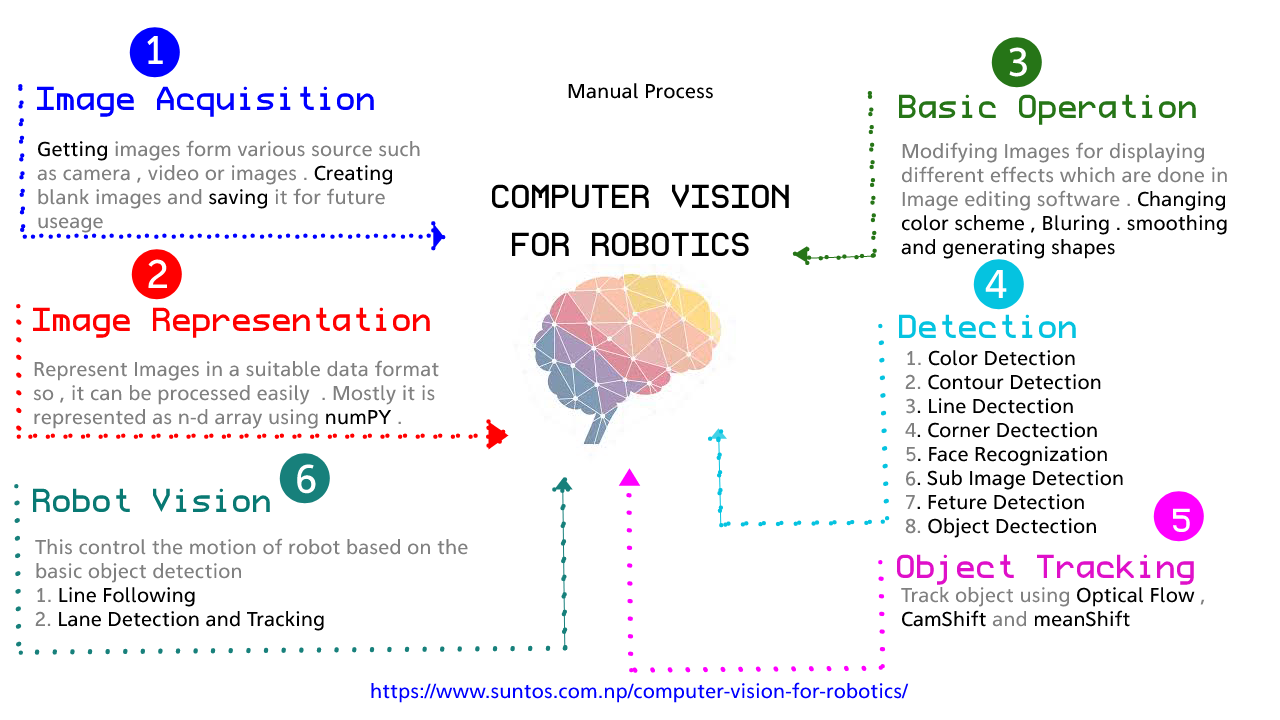
This Course syllabus is designed as follows :
Image Acquisition:
Getting images form various source such as camera , video or images . Creating blank images and saving it for future usage
Image Representation:
Represent Images in a suitable data format so , it can be processed easily . Mostly it is represented as n-d array using numPY .
Basic Operation:
Modifying Images for displaying different effects which are done in Image editing software . Changing color scheme , Bluring, smoothing and generating shapes
Detection:
- Color Detection
- Contour Detection
- Line Detection
- Corner Detection
- Face Recognization
- Sub Image Detection
- Feature Detection
- Object Detection
Object Tracking:
Track object using Optical Flow , CamShift and meanShift
Robot Vision:
This control the motion of robot based on the basic object detection
- Line Following
- Lane Detection and Tracking
# DISCLAIMER
This Computer Vision for Robotics course is a getting start with computer vision in robotics so , we can develop more intelligence machine to assist human race in future.
I hope to collaborate with you
# Requirement and Resource
This guide requires basic understanding of python . You can check yourself at learn python programming for robotics
All the code are found at : Github .
# Getting started
# 1. Download Code
Download or clone the GitHub repository Download .
If you downloaded the zipped version, unzip the directory somewhere you can access it.
# 2. Installing python
This simulator work with python 2.7.X.
# Linux, BSD and Unix users
You are probably lucky and Python is already installed on your machine. To test it type python on a command line.
If you have to install Python, just use the operating system's package manager or go to the repository where your packages are available and get Python.
# Windows users
Python doesn’t come prepackaged with Windows.
- Go to Python Download page .
- Download python 2.7.x version
- Double-click the icon labeling the file python-2.7.x.exe.
# 3. Running code
In order to run code , Just move to code directory and type
python filename.py
# What is Computer Vision
Computer vision is the science of machines, robots, computer systems, and artificial intelligence analyzing images, recognizing objects, and acting accordingly.
In simple terms , In computer vision we extract data from images , videos, and high dimensional data and we make decision based on these data.
It is closely related to
- Physic
- Mathematics
- Signal Processing
- Machine Vision
- Data Science
- Machine Learning
- Artificial Intelligence
- Robotics
# Steps Involved in Computer Vision for Robotics
# Manual Process
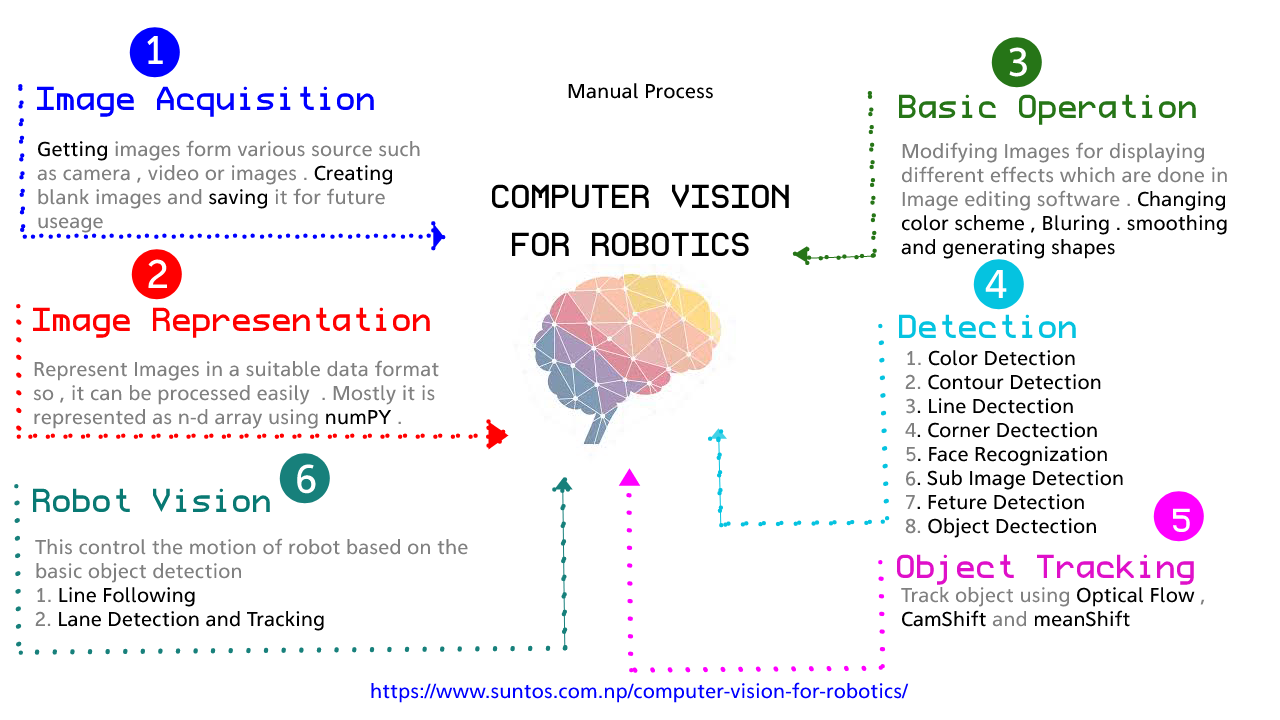
# Deep Learning Process

# Basic Terms
# Python
Python is an interpreted high-level programming language for general-purpose programming. Created by Guido van Rossum and first released in 1991, Python has a design philosophy that emphasizes code readability, notably using significant whitespace.
# PIP
pip is a package management system used to install and manage software packages written in Python. Many packages can be found in the default source for packages and their dependencies — Python Package Index. Python 2.7.9 and later, and Python 3.4 and later include pip by default
# Colorspaces
A color space is a specific organization of colors. In combination with physical device profiling, it allows for reproducible representations of color, in both analog and digital representations.
# Thresholding
Thresholding is the simplest method of image segmentation. From a grayscale image, thresholding can be used to create binary images.
# Image processing
The analysis and manipulation of a digitized image, especially in order to improve its quality.
# Gray-scale
In digital photography, computer-generated imagery, and colorimetry, a grayscale or greyscale image is one in which the value of each pixel is a single sample representing only an amount of light, that is, it carries only intensity information.
# Binary image
Binary image is a digital image that has only two possible values for each pixel. Typically, the two colors used for a binary image are black and white. The color used for the object in the image is the foreground color while the rest of the image is the background color.
# Optical Flow
Optical flow or optic flow is the pattern of apparent motion of objects, surfaces, and edges in a visual scene caused by the relative motion between an observer and a scene. Optical flow can also be defined as the distribution of apparent velocities of movement of brightness pattern in an image.