This Learn C Programming for Beginners tutorial is built in order to give programming training for student form school level and high school level required for robotics and embedded system such as arduino and avr. I have constantly faced problem for teaching student where there is not proper management of computer.
Imagine when you have to teach programming to the student who have not even touch computer in their life time , You can find many student who are not familiar with computer although they are reading science in under developing country like Nepal .
But due to recent development of Internet facilities , most of college in the city area are equipped with Internet facilities likewise most of the person today carry smart phone .
This tutorial contain embedded C compiler with program to practice . so we can utilize the available facilities to develop computational thinking in present generation to create bright future.
This is not primarily about equipping the next generation to work as software engineers, it is about promoting computational thinking. It combines mathematics, logic and algorithms, and teaches you a new way to think about the world.
I have try to connect programming with real world , so student can catch up it as quickly.
# Learn C Programming for Beginners
You may already have used software, played games , watched robot , perhaps for word processing or spreadsheets, to solve problems. Perhaps now you are curious to learn how programmers write software , simply how line of text can control machines
Programming isn't hard. But it is hard to find what to learn and how to learn . Anyone can learn to program. In a few hours you can pick up the basic skills and in a few weeks you will be able to build useful applications and websites.
Our Learn C Programming for Beginners course will teach you how to program in C. Programming with C is the perfect place to start if you want to create programs for robot , desktop computer. Learning C is also great to learn if you have never programmed before and want to understand the basics.
# DISCLAIMER
There is no programming experience required for this course. So take a tour around this Learn C Programming for Beginners tutorial.
You will not be a programmer when you finish reading this page or even when you finish reading the final chapter. Programming proficiency takes practice and training beyond the scope of this guide. However, you will become acquainted with how programmers develop solutions to a variety of problems.
Learning to code is a process. Sure, you can learn programming faster with a few key steps, but it's going to take regular practice. You have to begin somewhere, so let's get started!
In this course I have focused in relating reader (who are beginner in computer programming) with real world and how computer programming language implement certain concept to mimic real world
# PROGRAM
A Program is just a bunch of instructions (a sequence of short commands, one after another) written in a language (such as C) understandable by the computer to perform a particular function on the computer, just like a storybook is just a whole bunch of sentences read by the reader.
These instructions are like the turn-by-turn instructions you might get for walking to a friend's house. (Turn left at the light, walk two blocks, keep walking until you find the first blue house on the right.) The computer follows each instruction that you give it in the order that you give it.
# Programming
Programming is the art of telling a computer how to perform complex tasks.
Programming is the foundation of robotics, video games, apps, computer graphics, and so much more. Every computer program is a set of instructions; a sequence of short commands, one after another. It’s about breaking up a complex task into a set of smaller, individual instructions and using a programming language to write those instructions.
# PROGRAMMER
As Program is the step by step instruction given to the computer , programmer is a person who write these instruction that directs the computer to do the tasks you want it to do and produce the results you want.
Do you ever have set alarm clock , if yes then you are already a programmer because you must follow a certain step by step procedure to set correct alarm .
So, by above definition can you believe setting a alarm clock is also kind of programming and you are already a programmer . This is time to increase the your limitation and program computer .
A computer programmer is computer scientist (a professional) skilled in using constructs of programming languages to develop executable and acceptable computer programs.
# PROGRAMMING LANGUAGE
To go along with the point above, in order for you to communicate with a computer (and to get it to execute those instructions) you must speak its language.
Programming languages are artificial languages created or developed to be used in preparing coded instructions on the computer for later execution by the computer.
Q) Which language does computer understand ?
# Types
Programming languages are said to be "lower" or "higher," depending on how close they are to the language the computer itself uses (Os and 1s = low) or to the language people use (more English-like-high). We will consider five levels of language. They are numbered 1 through 5 to correspond to levels, or generations. In terms of ease of use and capabilities, each generation is an improvement over its predecessors. The five generations of languages are
- Machine language
- Assembly languages
- High-level languages
- Very high-level languages
- Natural languages
Let us look at each of these categories.
Today, assembly languages are considered very low level-that is, they are not as convenient for people to use as more recent languages. At the time they were developed, however, they were considered a great leap forward. To replace the Is and Os used in machine language, assembly languages use mnemonic codes, abbreviations that are easy to remember: A for Add, C for Compare, MP for Multiply, STO for storing information in memory, and so on. Although these codes are not English words, they are still- from the standpoint of human convenience-preferable to numbers (Os and 1s) alone. Furthermore, assembly languages permit the use of names- perhaps RATE or TOTAL-for memory locations instead of actual address numbers. just like machine language, each type of computer has its own assembly language.
High level language is a programming language that is more user friendly , to some extent platform-independent and abstract from low level computer processor operations such as memory access . High level languages are easier to read .High level languages are machine independent and are problem-oriented.
Q) Did you notice where C language fit ?
# Compiled Vs Interpreted
Programming languages generally fall into one of two categories: Compiled or Interpreted. With a compiled language (C), code you enter is reduced to a set of machine-specific instructions before being saved as an executable file. With interpreted languages (Python), the code is saved in the same format that you entered.
Q) What are the advantage of these over each other ?
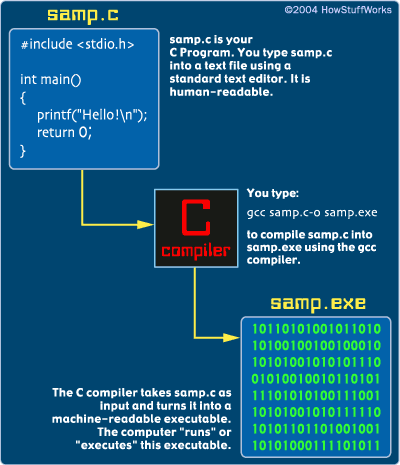
# Composition
They are usually composed of series of usage rules (syntax) that determine the meaning (semantics) of expressions written in the language.
We all know computer is a dumb machine .
- Computers can't figure out the starting and ending of program
- Computers can't figure out the starting and ending of instruction
- Computers can’t differentiate between letters or numbers.
So every programming language must define these items in proper way , so that it is understood by computer or other programmable device.
Secondly , Computer is the electronics device which take data as the input , process them and convert them into meaningful information .So , all the programming language must have the instruction that can execute these process.
# Input
Firstly , Programming language must define certain procedure to take input from various input devices e.g. Keyboard , Mouse , Touch pad , Camera etc.
Secondly it must define what kinds of data that can be process and effective way of storing it .
# Process
Processing the input data requires mathematical operation such as addition , subtraction , comparison etc
So , Programming language language must define these kind of operation
Secondly , repeat the task or decide the flow of execution of program respect to the input such as looping or jumping . Programming language also must contain these instruction
# Output
At last Programming language must define certain procedure to display result through various output devices eg desktop , printer etc.
# How to be programmer ?
Before it , answer to the what do you want to be
Programmer is not enough
It's just adjective , so what's the noun
# Dividing programming according to domain
- Data Programming
- System Programming
- Game Programming
- Network Programming
- Graphics Programming
# Steps
- Choose Programming Domain
- Get Familiar with required programming language
- Practice different Problems
- Follow above step , it's never ends
Q) How to get familiar with Programming Language ?
- Learn program structure
- How instruction is written
- Starting and ending of program
- Flow of program
- Development Environment Setup
- Learn Used Data types and how data are represented and stored
- Learn how to write module
- Learn how to check condition
- Learn how to repeat tasks
- Learn OOP
# Syllabus
This page consists of whole tutorial , but if you want to read separately you can get from sidebar.
It is the fundamental raw material of any language and they are used to represent information. Like natural languages, computer language will also have well defined character set, which is useful to build the programs. These characters can be combined to form variables. C uses constants, variables, operators, keywords and expressions as building blocks to form a basic C program. Learn More
Let’s start with the simplest possible C program and use it to understand the basics structure of C program. Learn More
Let's convert our program into machine understand code of o's and 1's Learn More
Output means to display data on screen or write the data to a printer or a file. In this tutorials we will look on one of these function.Learn More
Output means to display data on screen or write the data to a printer or a file. In this tutorials we will look on one of these function.Learn More
Data types specify what type of data we enter. C language has some predefined set of data types to handle various kinds of data that we can use in our program. These data types have different storage capacities.Learn More
As a programmer, you will frequently want your program to “remember” a value. For example, if your program requests a value from the user, or if it calculates a value, you will want to remember it somewhere so you can use it later. Learn More
The scanf function allows you to accept input from standard in, which for us is generally the keyboard. Learn More
An operator is a symbol which performs certain operation on values or variables. Learn More
This enable us to specify conditions inside the program ,so computer will perform certain function only if the condition is meet. Learn More
Likewise in real world , we must repeat task in order to meet certain requirement. Learn More
A function is a block of code that performs specific task. Tasks of a complex program are divided into functions and these functions are called wherever needed in the program. Dividing complex problem into small components makes program easy to understand and use.Learn More
An array lets you declare and work with a collection of values of the same type. For example, you might want to c