# Learn CSS
# Before and After Css
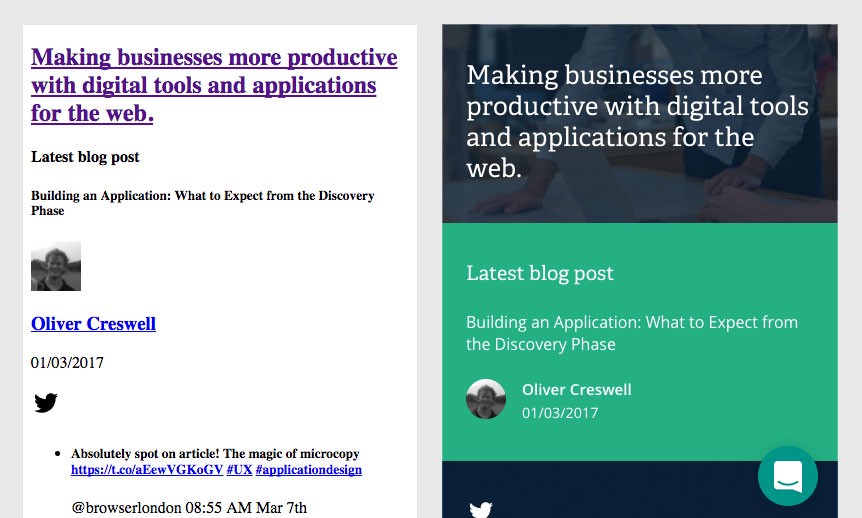
# CSS Comands
# Margin:
The CSS margin properties are used to create space around elements, outside of any defined borders.
# Padding:
The CSS padding properties are used to generate space around an element's content, inside of any defined borders.
# Text- align:
The text-align property specifies the horizontal alignment of text in an element.Aligns in center or right or left. Eg:text-align: center;
# Background-color:
The background-color property sets the background color of an element.
# Color:
Gives colour to the text.
# Border-radius:
The border-radius property defines the radius of the element's corners.
# Width, Height:
sets the width and height of the picture or webpages or anything else.
# Letter-spacing
The letter-spacing property increases or decreases the space between characters in a text.
# Font-size
The font-size property sets the size of a font.
# Font-weight
The font-weight property sets how thick or thin characters in text should be displayed.
# Display
The display property specifies the display behavior (the type of rendering box) of an element.
<doctype html>
<head>
<meta charset="utf-8">
<title>wrc webpage</title>
</head>
<body>
<div class="mar">
<p><b>Margin</b> of 30px <i>[Note:All sides.]</i> and <b></b>Text align</b> : left</p>
</div>
<div class="pad">
<p><b>padding</b> of 30px[<i>Note::Left and Right]</i> and <b>Text align</b> : center</p>
</div>
<div class="border">
<p>Border=1px;<br /> <b>Border radius</b>:30%<i>[Note: radius more than 50% will be ellipse or circle like shape]</i><br />
Width: 50px <br />Height:70px;
</p>
</div>
<div class="space">
<p><b>color of text</b>: pink, <b>letter spacing</b>: 5px </p>
</div>
<div class="weight">
<p><b>font-size</b>: 33px; <b>font-weight</b>:900</p>
</div>
<p>
</body>
<style type="text/css">
.mar{
margin:30px;
background:lightgreen;
text-align:left;}
.pad{
padding:30px;
background:lightblue;
text-align:center;
}
.space{
color:rgb(199, 36, 63);
letter-spacing:5px;
}
.weight{
font-size:33px;
font-weight:900;
}
.border{
border:1px;
border-radius: 30%;
width:150px;
height:170px;
background:rgb(231, 243, 12);
}
</style>
</html>
2
3
4
5
6
7
8
9
10
11
12
13
14
15
16
17
18
19
20
21
22
23
24
25
26
27
28
29
30
31
32
33
34
35
36
37
38
39
40
41
42
43
44
45
46
47
48
49
50
51
52
53
54
55
56
57
58
59
60
61
62
63